Loading...
Searching...
No Matches
TrajectoryObject.Projection Class Reference
This class creates a new scene as a copy of the current scene then it projects the player into the scene. More...
Inheritance diagram for TrajectoryObject.Projection:
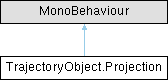
Public Member Functions | |
| void | CreatePhysicsScene () |
| Create a new projection by creating a copy of the current scene. | |
| bool | SimulateTrajectory (Vector3 pos, Vector3 velocity) |
| Simulates the sim balls movement given its position and velocity. | |
| void | RemoveTrajectoryLine () |
| Tidy up the simulation. | |
Detailed Description
This class creates a new scene as a copy of the current scene then it projects the player into the scene.
Member Function Documentation
◆ CreatePhysicsScene()
| void TrajectoryObject.Projection.CreatePhysicsScene | ( | ) |
Create a new projection by creating a copy of the current scene.
◆ RemoveTrajectoryLine()
| void TrajectoryObject.Projection.RemoveTrajectoryLine | ( | ) |
Tidy up the simulation.
◆ SimulateTrajectory()
| bool TrajectoryObject.Projection.SimulateTrajectory | ( | Vector3 | pos, |
| Vector3 | velocity ) |
Simulates the sim balls movement given its position and velocity.
- Parameters
-
pos The position of the object being tracked velocity The current velocity(and direction) of the object being tracked
The documentation for this class was generated from the following file:
- C:/dev/RD8/Assets/Scripts/TragectoryOfObject/Projection.cs